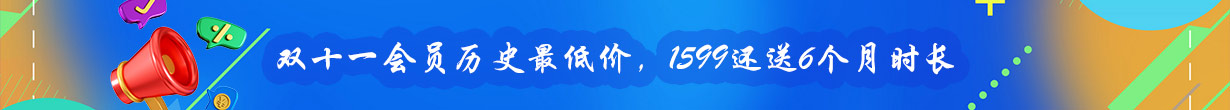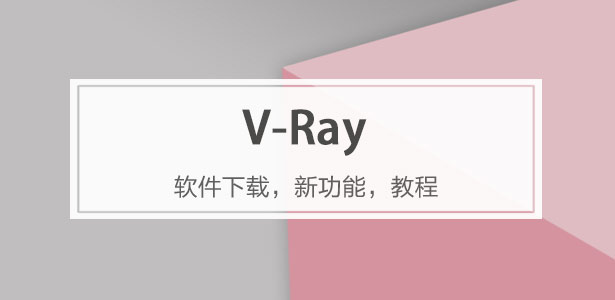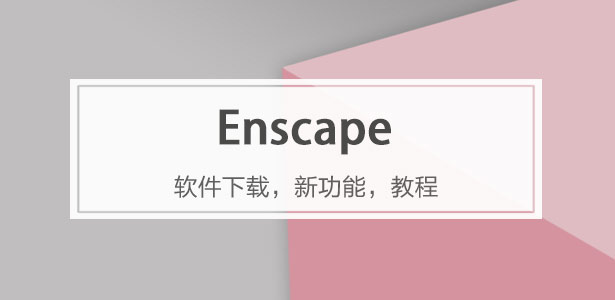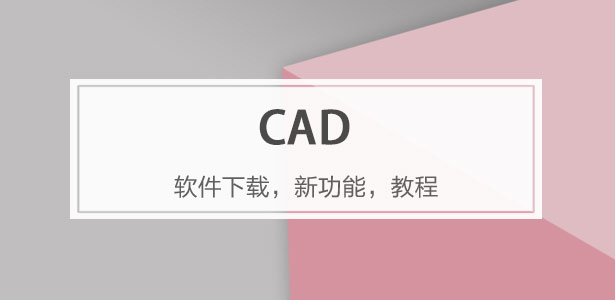下載app免費領取會員


最近研究自動化測試,看了一下UI Automation的微軟例子,表示太老了,遇到各種問題,
UI Spy 好像已經被放棄了,可以用inspect.exe來代替,win10 的路徑為:"C:\Program Files (x86)\Windows Kits\8.1\bin\x64\inspect.exe"
這個用來查詢automationId,
官網是以計算器例子,下面是在win10 修改后能運行版本
class CalcAutomationClient
{
AutomationElement calWindow = null;//計算器窗口主窗口元素
string resultTextAutoID = "CalculatorResults";
string btn5AutoID = "num5Button";
string btn3AutoID = "num3Button";
string btn2AutoID = "num2Button";
string btnPlusAutoID = "plusButton";
string btnSubAutoId = "94";
string btnEqualAutoID = "equalButton";
static void Main(string[] args)
{
CalcAutomationClient autoClient = new CalcAutomationClient();
AutomationEventHandler eventHandler = new AutomationEventHandler(autoClient.OnWindowOpenOrClose);
Automation.AddAutomationEventHandler(WindowPattern.WindowOpenedEvent, AutomationElement.RootElement, TreeScope.Children, eventHandler);
Process.Start("calc.exe");
Console.ReadLine();
}
private void OnWindowOpenOrClose(object sender, AutomationEventArgs e)
{
if (calWindow != null)
return;
if(e.EventId!=WindowPattern.WindowOpenedEvent)
{
return;
}
if(sender ==null)
{
Console.WriteLine("sender is null");
return;
}
Thread.Sleep(1000);//此處必須等待一下,應該是計算器的等待計算器完全加載,不然控件 找不到
AutomationElement sourceElement = null;
sourceElement = sender as AutomationElement;
Console.WriteLine(sourceElement.Current.Name);
try
{
sourceElement = sender as AutomationElement;
Console.WriteLine(sourceElement.Current.Name);
if (sourceElement.Current.Name=="計算器")
{
calWindow = sourceElement;
}
}
catch(Exception ex)
{
Console.WriteLine("ex:" + ex.Message);
return;
}
if(calWindow == null)
{
return;
}
ExcuteTest();
}
private void ExcuteTest()
{
ExcuteButtonInvoke(btn2AutoID);
ExcuteButtonInvoke(btnPlusAutoID);
ExcuteButtonInvoke(btn3AutoID);
ExcuteButtonInvoke(btnEqualAutoID);
string rs = GetCurrentResult();
Console.WriteLine(rs);
}
private void ExcuteButtonInvoke(string automationId)
{
Condition conditions = new AndCondition(
new PropertyCondition(AutomationElement.AutomationIdProperty,automationId),
new PropertyCondition(AutomationElement.ControlTypeProperty,ControlType.Button));
if (calWindow == null)
return;
AutomationElementCollection collection = calWindow.FindAll(TreeScope.Descendants, conditions);
if (collection == null || collection.Count == 0)
return;
AutomationElement btn = collection[0];
if (btn != null)
{
InvokePattern invokeptn = (InvokePattern)btn.GetCurrentPattern(InvokePattern.Pattern);
invokeptn.Invoke();
}
Thread.Sleep(1000);
}
private string GetCurrentResult()
{
Condition conditions = new AndCondition(
new PropertyCondition(AutomationElement.AutomationIdProperty, resultTextAutoID),
new PropertyCondition(AutomationElement.ControlTypeProperty,ControlType.Text));
AutomationElement text = calWindow.FindAll(TreeScope.Descendants, conditions)[0];
return text.Current.Name;
}
}
本文版權歸腿腿教學網及原創(chuàng)作者所有,未經授權,謝絕轉載。

上一篇:二次開發(fā)教程:C# 動態(tài)生成程序集






推薦專題
- OpenCascade 8.0有重大更新,要起飛了!
- 開源Nurbs庫:LNLib半小時封裝出Python API
- Revit開發(fā)IExternal Command Availability的使用
- 二次開發(fā)教程:Revit開發(fā)讀取CAD信息
- 二次開發(fā)教程:Revit開發(fā)設置模型線顏色
- 二次開發(fā)教程:Revit開發(fā)之導出明細表到Excel
- 二次開發(fā)教程:Revit開發(fā)之判斷參數(shù)是否為項目參數(shù)
- 二次開發(fā)教程:Revit開發(fā)之調用過濾器設置窗體設置過濾器
- 二次開發(fā)教程:Revit開發(fā)實現(xiàn)在modeless對話框中無法刪除構件
- 二次開發(fā)教程:Revit開發(fā)通過Category設置構件顏色